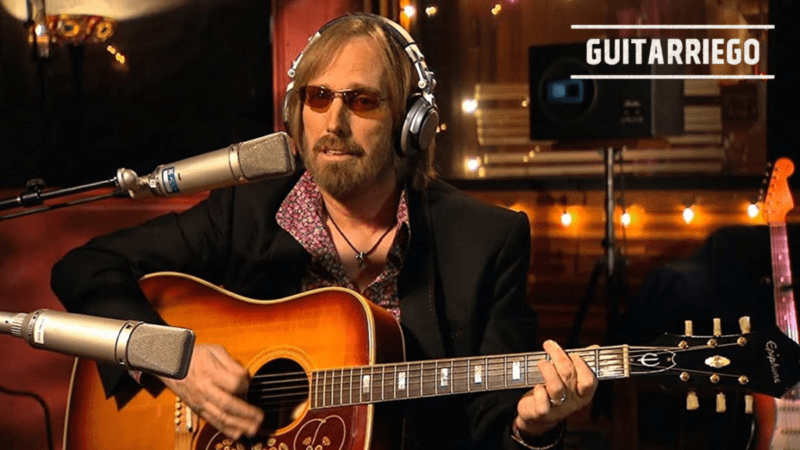Guitar Pro 8: The King of notation software is back!

Guitar Pro 8, the industry standard notation software, is back in a new version, packed with new features to make your tablature better than ever.
A new version of Guitar Pro 8
Guitar Pro, the software that lets you write your music, whether or not you know how to read sheet music, is back with a new version that’s great. Unlike version 7’s complete interface overhaul, Guitar Pro 8 picks up where the previous version left off. This is a deep evolution that will make it easier for you, to use and give more inspiration to your songs.
Also check out other guitar software like free amps for PC and Mac.
Improved sound
The keyword for version 8 is sound: how your music sounds in Guitar Pro has always been a focus of the software through the constant improvement of the Realistic Sound Engine’s sound banks, but this time we’re taking it further to embed the audio as part of your score.
Now, you can add an audio track to your sheet music, this is a real game changer that allows you to perfectly synchronize the original song with your musical notation, in order to trigger the real sound of a musician playing when listening to a part.
This makes backing tracks much more lively and realistic, especially when they include vocals, and the good news is that tempo changes and detuning also affect imported audio as well as your MIDI tracks.

Improvement in mySongBook
Arobas Music has taken the opportunity to improve mySongBook tabs by including audio files of the songs, either from Play Guitar Hits recordings or from Tency Música productions.
This is a great tool for transcriptionists, who don’t have to switch between other software to listen to the original while they write their part. Built-in audio filters also make it easy to hear a specific instrument that you’re trying to stand out in a mix.
In addition, the audio file that accompanies your score does not have to be musical: it can also be a tip or an explanation from your teacher before the exercise begins.
Better and easier mixes
If you use Guitar Pro primarily to learn songs and play along with a backing track, you’ll love the new Focus/Unfocus button. This is a quick and smart way to boost or cut a track within a mix. This is perfect if you’re trying to listen to a part you’re working on, which you’ll then pull out of the mix to play along with the backing track.
If you are looking to learn songs, we recommend this guide to the best easy Country songs on guitar.
Integrated metronome, timing and effects
The new visual metronome is a flashing light, a better more physical way to feel the tempo. If you’re listening to a lot of backing tracks, you know sound is important. GP8 syncs with audio files. Also, it features a new drum mixer to control the balance and pan of the many elements that make this instrument such a complex sounding piece, as well as a new visual pedalboard that affects your tracks with classic stompboxes, simply by dragging and dropping them. Thus, you can easily create your own chain of effects and mastering with the new pedalboard.
Stay tuned for more news about Guitar Pro 8 soon!
Check out our guide to the best free DAWs.