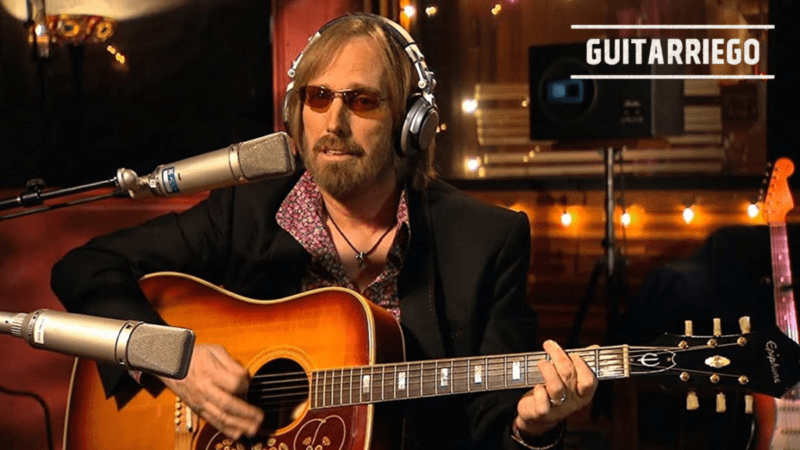Best iOS and Android apps for guitar: tuner, learning, tabs

Best mobile Apps for iOS and Android smartphones for guitar learning, playing and tuning, with lessons, scales, chords, backing tracks, tuner, metronome and drum machine.
Mobile app for guitarists
There are actually hundreds of mobile apps for Android and iOS smartphones, which have different functions. Therefore, we have made groupings by characteristics and functions. The types of functions are:
- Guitar amp and effects simulators
- Apps for guitar learning
- Guitar tabs and chords apps to learn songs
- Drum machines and drum loops apps
- App to compose songs with your guitar
- Backing Tracks Apps for guitar playing
- Guitar tuner apps for tuning
In total, there are 32 mobile apps for guitarists detailed in this article, so if you are looking for something specific, use the table of contents to go directly to the point of interest. Regardless of that, we recommend that you read it all, each of the apps that we show you is worth it.
Beyond that, we put together our Top-14 ranking with the best mobile apps for iOS and Android mobile devices for guitar.
The best 14 mobile guitar apps for iOS and Android
- BIAS FX 2 Mobile / BIAS Amp 2 Mobile
- AmpliTube
- JamUp Pro
- Garageband
- Guitar Lessons by Guitar Tricks
- Ultimate Guitar: Chords & Tabs
- Songsterr Guitar Tabs & Chords
- G-Stomper Rhythm
- Autochords
- Chordbot
- Songtree – Collaborative Music
- OneTrack: Backing Tracks for Pros
- Guitar Jam Tracks
- GuitarTuna
These are the fourteen apps for guitar that we strongly recommend you to check.
Best Guitar Amp and Effects Simulator Apps for iOS or Android
- BIAS FX 2 Mobile / BIAS Amp 2 Mobile
- AmpliTube
- JamUp Pro
- AmpKit
- Garageband
BIAS Amp 2 Mobile / BIAS FX 2 Mobile

BIAS Amp 2 Mobile is the next generation of the BIAS FX 2 Mobile. These are the mobile versions of Positive Grid’s famous guitar amp and effect simulators. The apps are for iPad and iPhone. These guitar apps available on the Apple App Store let you design and customize any top-of-the-line amp, from classic vintage amps to modern high-gain amps.
BIAS AMP 2 Mobile features 36 replicas of the best amps in rock history. This mobile app allows you to choose the type of tubes for the preamp and power stage. You can also change the transformer, the speaker cabinet, the speakers themselves, and much more. In addition, it is 100% compatible with GarageBand, so it works with this app.
Although BIAS AMP 2 Mobile has a free download, it is not a free app, nor is it cheap. It offers different functionalities that you can buy to scale the functions and options of your app. These cost between USD 9.99 and USD 19.99 and are MetalPack, BIAS Amp 2.0 Features Pack, GlassyPack, CrunchPack, Celestion Classic Pack, Blues Pack, Celestion Modern Vintage Pack and Bass Pack.
BIAS AMP 2 Mobile download for iPad and iPhone.
BIAS FX 2 Mobile Download for iPad and iPhone
Compatible with iOS | App Cost: It has packs ranging from USD 9.99 to USD 19.99
AmpliTube
How could it be otherwise, the classic AmpliTube is also on the list of best guitar mobile apps for Android, iPhone or iPad. The amplitube along with the iRig are an ultra-well-known pair of mobile apps to transform your computer or mobile devices into a guitar amp.
This is an essential app that allows you to use your iPhone, iPad or iPod touch to process, play and record your electric guitar or bass wherever you want to be.

AmpliTube features realistic virtual versions of vintage and modern amps from major brands like Marshall, Fender, Orange, Vox, and more. In addition, it has a study room that allows you to drag and drop pieces of virtual equipment to create custom electric guitar and bass equipment composed of 6 pedal effects, 4 for the input and 2 for the effects loop, an amplifier and a speaker with up to 2 positionable microphones, delivering a realistic recording experience.
As if that were not enough, this digital app from IK Multimedia has a great collection of virtual equipment that includes 11 creative stompbox effects that include a variety of delay, fuzz, overdrive, wah, envelope filter, chorus, flanger, phaser, octaver, noise and distortion filter; In addition, it includes with 5 amplifiers:
- Clean: based on Fender Deluxe Reverb Blackface
- Crunch: based on Vox AC30 Normal Channel
- Lead: based on Marshall JCM800
- Metal: based on Mesa Boogie Triple Rectifier – Lead Channel
- Bass: based on Ampeg SVT
- 360Bass: based on the Acoustic 360 bass preamp
- British Copper: based on Vox AC30 TB – Treble Boost
Finally, the Amplitube also has 5 speakers and 2 microphones: dynamic 87 and condenser 87.
AmpliTube versions
For iOS users, there are two versions, a free limited version which is Amplitube CS and a full version which costs USD 24.99. On the Android side, there is only a free version available of the Amplitube UA, which comes with 21 virtual machines, you only need to have the iRig UA, which you can buy for USD 99 on the IK Multimedia site. In addition, you can expand the app up to 43 virtual teams by making purchases within the app.
Download from Apple and Android.
Compatible with iOS and Android | App cost: free limited version, scalable version through purchases for Android and full version for iOS at USD 24.99 | IRig requirement
JamUp Pro

Without a doubt, JamUp Pro along with BIAS AMP and Amplitube are the best and most popular guitar amp and effect simulators on the market. In fact, both BIAS AMP and JamUp are from Positive Grid. JamUp is a multi-effects simulator while BIAS Amp is an amp simulator, but they’re not limited to that, they both span the entire guitar signal chain: effects, amps, cabinets and speakers, and more.
This is one of the highest quality and most comprehensive guitar pedal simulation apps available. Also, JamUp offers a recording tool. Positive Grid has successfully created the best apps for guitarists to rehearse wherever they are, just with their guitar and iPhone or iPad mobile device.
In addition, JamUp can be used integrated with BIAS, achieving great mobile app synergy. This means that you can create your own amps from BIAS AMP within the JamUp app. It also includes live view that allows you to switch between presets whenever you want.
Finally, another thing that stands out Positive Grid JamUp and BIAS AMP over the rest of the guitar mobile apps for guitars is the ToneCloud that has presets of well-known guitarists like Ola Englund.
Jamup, the free version for iOS, comes with 1 amp and 6 effects. While JamUp Pro, the paid version for Apple mobile devices, has 6 amps and 16 premium pedals and effects. Both options include a jam player, phrase sampler, ToneSharing, preset manager, 8-track recorder, live viewer, tuner, and metronome.
Download Apple free and JamUp Pro.
Compatible with iOS | App cost: Free and full limited version USD 19.99
AmpKit
AmpKit is another great mobile app that transforms your iPad, iPhone or iPod touch into a powerful guitar and bass amp and effects studio. The app has two versions: AmpKit which is free and AmpKit + which is paid.

The free AmpKit app comes with an amp, the Peavey ValveKing with the clean channel and the high gain channel. It also has two ValveKing 4 × 12 and 1 × 12 cabinets), two pedals: Noise Gate, Elevenizer overdrive pedal, two microphones: one dynamic Workhorse 57, and another Germann 87 condenser. Finally, it has a built-in noise and feedback filter.
The AmpKit + paid app includes a wide range of additional equipment including the Peavey 3120 amplifier with clean, rhythmic and ultra-high-gain channels. In addition, it includes Marshal-type amplifiers such as the Colonel Vintage that can be combined with 4 × 10 and 1 × 12 cabinets. Also, it includes pedals for distortion, fuzz, compressor, chorus, phaser, flanger, reverb and 10-band equalizer.
Although it has all kinds of audio, AmpKit stands out in the field of High-gain; thus it is ideal for those looking for the best heavy audios for their guitar.
Download AmpKit free and AmpKit +.
Compatible with iOS | App cost: Free and full limited version USD 19.99
Garageband
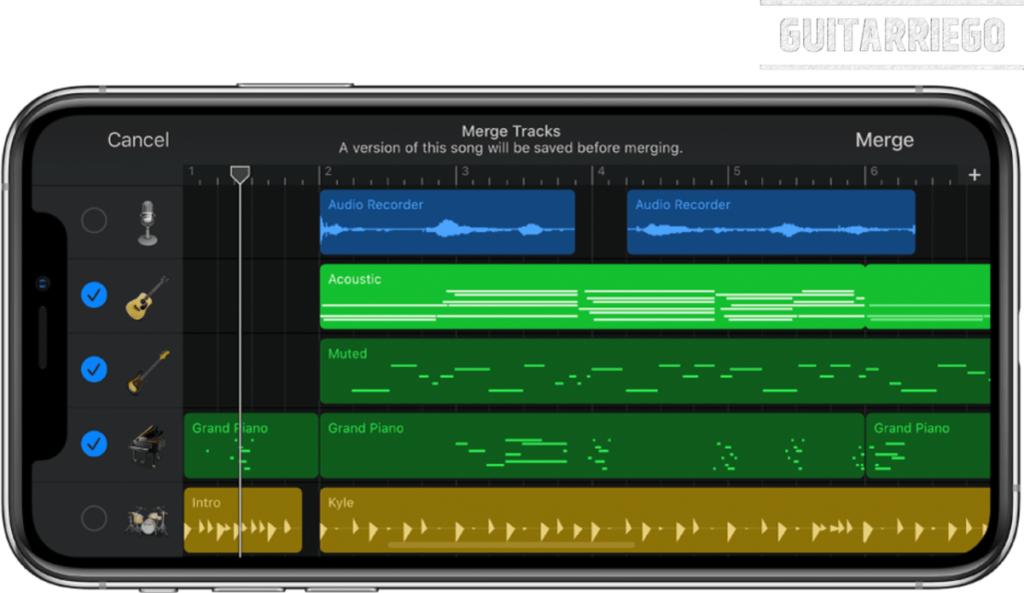
This mobile app for iOS is a DAW, that is, a music studio inside your Apple device; But it also has features like amp simulators, drum backing, and more.
With this app you can start recording and mixing music with professional audio. Plug in your guitar or one of the touch instruments and select one of its realistic amps. You can even add a virtual drummer to your song that adapts to your recording and plays realistically. It has 9 acoustic or electronic drums.
Garageband has a large number of functions, which allow you to sound like a pro. Also, this app for musicians is completely free.
Apple Download.
Compatible with iOS | Free app
Best apps for guitar learning for iOS and Android
- Guitar Lessons by Guitar Tricks
- Fender Play
- Gibson App
- Yousician
- Guitar World Lessons

Guitar Lessons by Guitar Tricks
This app, Guitar Lessons by Guitar Tricks, is for any student level; from beginning guitarists just starting out with guitar to advanced guitarists who want to improve their technique and music theory.
Guitar Tricks has more than 11,000 lessons in different musical styles such as rock, blues, pop, country, funk, metal, and more. Also, guitar technique lessons will help you improve and hone your skills and style.
The tool is paid, but has a free membership that includes select lessons.
Compatible with Android and iOS | Free limited access | Full access to USD 14.95 per month
Fender Play

Fender Play is the guitar giant’s video-based learning platform for computers and smartphones. Although this is not an app itself, it teaches you to play guitar, bass and ukulele through your mobile device or wherever you want to be with internet access. Features hundreds of dynamic, instructor-led video lessons. It uses a song-based learning path that allows even the first-timers to easily follow through to mastering chords and riffs in no time.
The learning is based on songs, which teach basic techniques and riffs along with theoretical and technical lessons. You can find bands like The Rolling Stones, U2, Foo Fighters, and many more.
Compatible with Android and iOS | Cost of USD 20 per month | Free trial for 30 days
Gibson App

Gibson App is the recently launched new app from the American guitar maker for iOS and Android. This new app combines:
- Interactive lessons for you to learn to play the guitar
- Gibson Virtual Service
- Tuner
- Gibson TV
- Gibson Shop
The new Gibson App has a large library of guitar lessons. These lessons provide interactive guitar learning for electric and acoustic guitarists of any skill level and a variety of genres and styles.
This modern tool uses AR audio augmented reality technology to respond and then guide the guitarist, while providing feedback in real time. Additionally, students can also use the app to learn how to play songs by renowned artists such as The Beatles, Aerosmith, Foo Fighters, Eric Clapton, BB King, Santana, Tom Petty, Dolly Parton, Billie Eilish, Thin Lizzy, and many more.
Download the Gibson App for iOS.
Download Gibson App for Android.
Compatible with Android and iOS | Cost of USD 20 per month | Free trial for 14 days
Yousician

Similar to the classic Guitar Hero console game , Yousician is an app with a fast and fun way to learn to play the guitar. The app listens to your playing and gives you immediate feedback. Both beginner and more advanced guitarists can use this app to improve their technical skills and have fun with the guitar.
Compatible with Android and iOS | Cost of USD 19.99 per month | Free version with limited number of lessons and songs
Guitar World Lessons
You can choose from lessons in different genres like blues, jazz, classical, country, rock, metal, and more. Also, Guitar World Lessons includes classes for acoustic and electric guitarists. The GWL app has “Artist” lessons that teach you how to play in the style of artists like Eric Clapton, Stevie Ray Vaughan, Jimi Hendrix, among many more!
The first lesson is free, then you must pay for each new class you take. The prices are affordable.
Compatible with iOS | App Cost: USD 14.99 for 10 classes | Free: only includes one free lesson
Best guitar tabs and chords apps to learn songs
- Ultimate Guitar: Chords & Tabs
- Songsterr Guitar Tabs & Chords
- GuitarTapp ChordPro
- Fender Songs
- Riffstation
- OnSong
Ultimate Guitar Tabs HD
Ultimate Guitar: Chords & Tabs has over 1 million guitar tabs and chords. The app comes with a guitar toolkit, including a tuner, metronome, and chord library. This app works well for both intermediate and experienced guitarists, and even includes lyrics if you like to sing too.
Ultimate Guitar: Chords & Tabs has an automatic scrolling feature, which scrolls as you play. Set the desired speed and the app takes care of the rest.

This app works for both acoustic and electric guitar. But also, if you want to play other musical instruments, the app also has tablatures and chords for bass, ukulele, piano, drums and others. It also has different levels of guitarists, from newcomers to experienced and virtuous. Finally, you can choose from different musical styles, such as Rock, Blues, Metal, Folk, Pop, Reggea and more.
The app also has a chord diagram that shows the correct fingering and multiple variations. It is very important that the tablature for gutiarra is accurate; And this app prides itself on the accuracy of its tabs.
The tool is paid. Subscription plans cost $ 5.99 per month or $ 19.99 per year.
Download from Apple and Android
Compatible with iOS and Android | App cost: USD 5.99 per month / USD 19.99 per year | Free: 7-day trial period
Songsterr Guitar Tabs & Chords
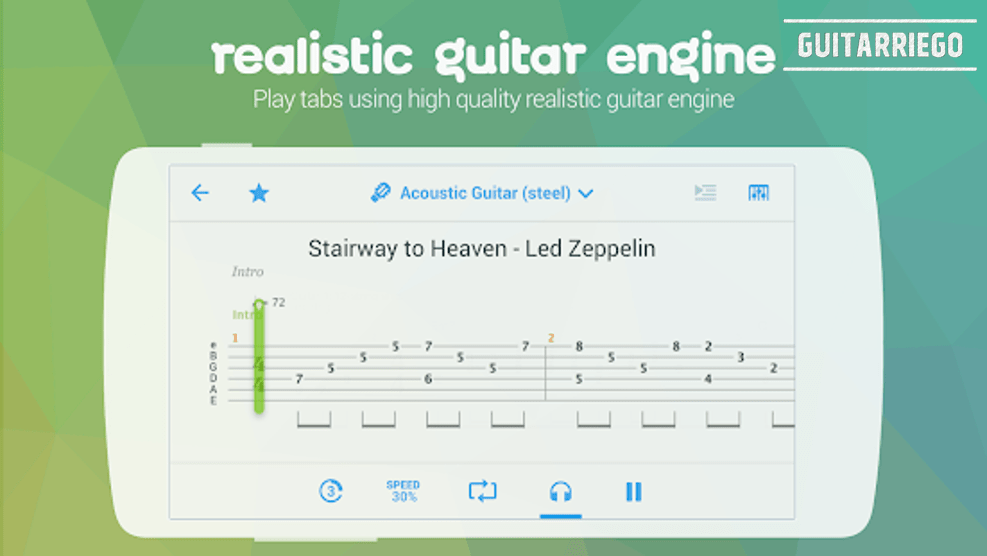
This guitar tabs and chords app gives you access to over 90,000 song playback from the Songsterr website.
The tablature player has an automatic scrolling function. Also, it has the option to slow down the progress of the tabs. You can use the “Mute” mode to use the songs as a backing track.
In addition, it has a “solo” mode that allows you to listen to only the musical instrument you are studying. Another practical function is the “count” function that gives you time to prepare to play once you press “Play” and the offline mode, which allows you to use the app even when you don’t have internet.
Unlike the Ultimate Guitar app, Songsterr is free, but with limited functionality. If you want full access to all the features of this guitar app, you can buy a lifetime membership for only USD 10.00.
Apple Download Android Download
Compatible with iOS and Android | Free with limited functionality | Lifetime membership with full access for USD 10.00
GuitarTapp ChordPro
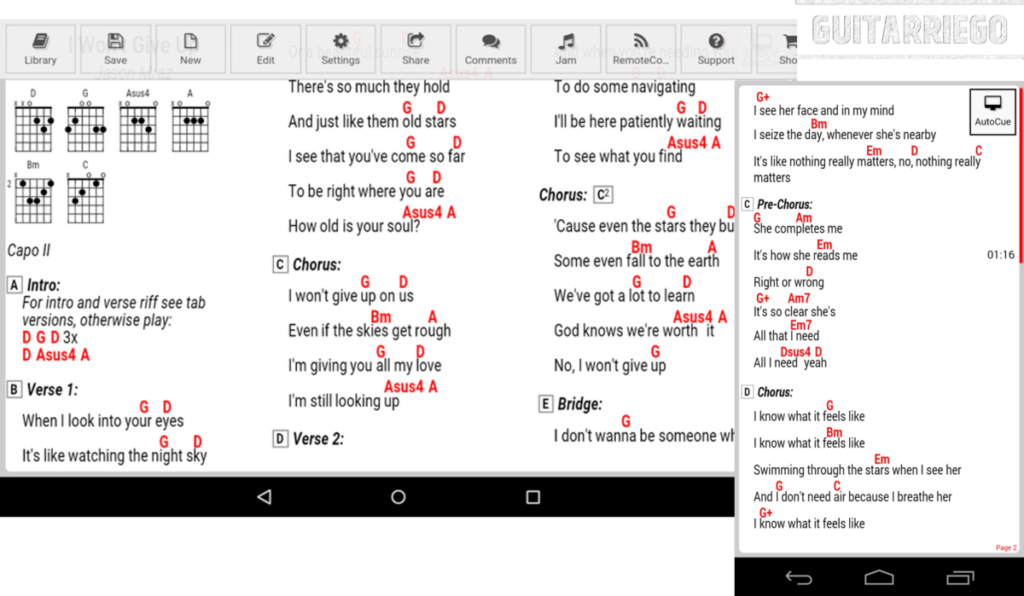
GuitarTapp, is a great app for guitar chords and tablatures. It has a collection of more than half a million tabs, making it easy for you to store your favorite songs on your Apple / iPhone device. While there are many tablature options for guitarists, this app is a good investment for its value for money. For less than USD 1 you have access to hundreds of thousands of song tabs.
This app has an autoscroll feature that makes it easy to play from the screen. In addition, it has a built-in chord dictionary to view chord diagrams and fingering alternatives for guitar chords. It’s also easy to change the key of the song by transposing the chords up or down.
Although GuitarTapp ChordPro has its version of Android, in recent times it has had many operating problems. This has resulted in a terrible criticism from Android users, who have rated it in the Play Store with 1.6 *, when its competitors have an average of between 4.1 * and 4.7 *. Therefore, until the reported problems are solved, we do not recommend its use for Android.
Download from Apple – iOS and Android but we do not recommend the latter.
Compatible with iOS and Android , but we do not recommend the latter | Cost of USD 0.99 per month / USD 8.99 per year | Free: 7-day trial period
Fender Songs

Fender Songs is the mobile app that is part of the Fender Learning Platform. The app offers guitar chords and lyrics from more than 750,000 songs of all kinds of musical genres.
The app has three modes: practice, accompaniment and execution. In the first, Practice , the app shows an overview of the song with chord graphics, lyrics and also audio. The second, Playback , the app displays scrolling chords and lyrics, similar to karaoke or the classic Guitar Hero console game, allowing users to play in real time. Finally, the third, Execution , the app shows chord and lyrics changes without a backing track.
Today it is available only for iOS devices, but Fender says it is developing the version for other platforms. Its cost is not cheap, since it is USD 4.99 per month or USD 41.99 per year.
Compatible with iOS | App cost: USD 4.99 per month or USD 41.99 per year
Riffstation
Riffstation uses automatic chord recognition technology. Listen to the music and decipher the chords. Browse any song and see guitar chords and diagrams synced to your favorite band’s music video.

Overall, the algorithms in this app are amazing and give you accurate real-time progressions, helping you to play your favorite songs quickly. This app is ideal for musicians who like not so well known music and whose songs are not covered by the other tabs and chords tools.
Riffstation is left-handed configurable and you can also change the speed of any song with the tempo tool. Another favorable point is that it is free. Unfortunately, it is only available for iOS.
The App has been removed from iTunes from iOS, but you can still download it from other sites.
Compatible with iOS | Free app
OnSong
This is a great chord chart management app for musicians. It allows you to write chords over song lyrics and centralize your entire library of paper or digital chord tablature in one place.

OnSong allows you to manage large collections of chord sheets and lyrics on your iOS device, be it iPad or iPhone. You can reorder the song list and move from one song to the next with ease, using foot pedals. You can import songs from online sources like Dropbox, or create your own with the built-in editor.
Also, it allows you to share with your bandmates with just one click. Also, since OnSong works with pedals, to control the app and have your hands free, you can use it in recitals.
It has a free version that only allows you to receive and view sheets of lyrics and chords. The Essentials version is priced at $ 2.99 per month or $ 23.99 per year. This version gives you access to the OnSong editor and other editing features. Finally, there is the Premium package with a cost of USD 4.99 per month or USD 47.99 per year. This version of this mobile app for musicians has all the functions of the app. It has the function of Backing Tracks, Device Control, External Video, Live Performance Pack, MIDI integration, and many more.
Unfortunately, this program is only available for iOS.
Compatible with iOS: iPhone, iPad and iPod | App cost: Free basic pack | Essentials Pack USD 2.99 per month or USD 23.99 per year | Premium Pack USD 4.99 per month or USD 47.99 per year
Best drum machine and drum loop apps for Android and iOS
- G-Stomper Rhythm
- Loopz – Drum Loops
- FunkBox Drum Machine
- Beat-Machine
G-Stomper Rhythm
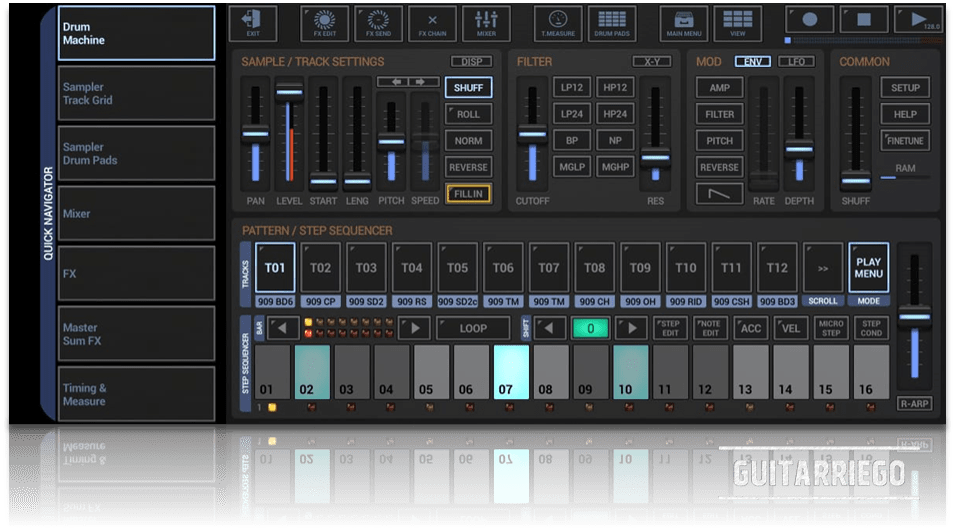
G-Stomper Rhythm is the younger brother of G-Stomper Studio. This app is a versatile tool for musicians and rhythm producers, designed to create your rhythms from your Android smartphone or iPhone. G-Stomper Rhythm is a super complete tool that includes: a step sequencer-based groovebox / drum machine, a sampler, a track grid sequencer -step sequencer-, 24-pad drum kit, an effects rack, a section master and a line mixer.
With this app you can export each track or as a studio quality mix in up to 32-bit and 96 kHz stereo.
No matter what you’re doing or where you are, practice on your guitar or bass, create beats for later use in the studio, or just improvise and have fun. G-Stomper Rhythm has everything you need at your fingertips.
Like other guitar apps, it is free, which is supported by advertising. But if the advertising bothers you, you can get it out by buying the premium paid package.
Compatible with Android and iOS | Free App | Premium option paid free of advertising
Loopz Drum Loops
Loopz Loops is a powerful, easy-to-use metronome and percussion machine. It has loops of all kinds of musical styles: Rock, Funk, Pop, Blues, Indie, Jazz and many more. You can also choose from several types of bars, from the classic 4/4 to a 5/8 or 7/8, and more.

The design of this drum base app is simple, friendly and intuitive, designed for you to modify the speed / BPM of each track.
Finally, among the range of drum base loops, it has famous songs such as Wonderwall by Oasis, Enter Sandman by Metallica, Smells like Teen Spirit by Nirvana, among others.
You have the free version that is complete enough so that you don’t have to spend money. But if you want to go further, you can buy the paid pack.
The tool is available on both the Android Play Store and the iOS / Apple iTunes.
Compatible with Android and iOS | Free App | Additional packs USD 3.03
FunkBox Drum Machine

FunkBox, is a classic of the drum machine Apps for iPhone and iPad. The app can replace a drummer, so much so that FunkBox has been used by musicians such as Gorillaz, Tom Middleton, Joan Osborne and Mark Lanegan. This vintage style drum machine can be used to make music of any genre, from Funk as the name implies, to Rock, Pop and more.
FunkBox is designed to sound like a classic vintage drum machine. Thus, it has 14 different classic boxes to choose the one that best suits the style of your music. Furthermore, you can create your own boxes by mixing different predefined samples or importing your own. There are also 36 preset rhythm patterns, which can be edited to create your own beat, drum base, or rhythm.
Funkbox lets you share your custom beats and drum loops with friends quickly and easily, with the click of a button. Thus, facilitating collaboration with the members of your band or other musicians. There is also a function that allows you to sync the FunkBox with real hardware instruments and other music apps.
The fact that Damon Albarn has recorded a large part of Gorillaz’s 2011 album, The Fall, using this app among others on his iPad, speaks of the excellent quality of this App for iOS.
Its price is very competitive at USD 4.99. Unfortunately, it is only compatible with iOS, but not with Android.
Compatible with iOS | App cost: USD 4.99
Beat-Machine

Beat-Machine is a simple but complete drum machine mobile app to cover the needs of any guitarist.
With sixteen pads, multiple bars, and a huge library of vintage and modern samples, this app is amazing.
This app is a Pad type drum machine. Beat-Machine has a sequencer design, whether you like to play your beats or write them, this app works both ways. It also has a mixing console, which allows you to adjust the levels of each sample or sample and adjust the basic equalization parameters -EQ-.
A distinguishing feature of this mobile app for guitar is its MIDI function and Ableton live compatibility, through the function called «Link». This function allows you to play with other Link-enabled apps that are on the same network, making it more complete and versatile. This means that you can sync MIDI, and link multiple devices to receive and send MIDI notes. Additionally, you can assign specific MIDI notes to the pads.
You can also change the look or layout of the drum machine, save your beats, drum bases and beats, and chain them together in ‘song mode’ while also changing each instrument by adjusting the parameters. These parameters include: Pitch, Drive, ADSR (Attack, Decay, Sustain, Release), Cut Filter, Sampler or Sampling Frequency, and Bit Depth.
Furthermore, this mobile app is totally free. Unfortunately, like FunkBox, it is only available for iOS -iPhone and iPad-.
Compatible with iOS | Free
Best apps to compose songs with your guitar for iOS and Android
- Autochords
- Chordbot
- iReal Pro
- Songtree – Collaborative Music
- Music Memos
Autochords

Autochords is an ideal app for musicians, both guitarists and pianists, to compose chord progressions for their songs. It gives you a menu of song style options and proposes a chord progression that you can modify.
You can play by choosing the key of the melody, the tonic or root note, which is best for your vocal register or for your musical instrument.
From there, the app offers you alternatives, variations that you can try to improve or vary the main or initial progression. The interesting thing that Autochords, when it suggests “alternative progressions” that you can use for other sections of the song, also explains the implicit music theory of the proposed variation.
Thus, this mobile app for writing songs also teaches you about music theory, scales and tonal functions of each note.
Finally, you can also use this app for musicians to develop your ear. It is a simple, but practical app for any type of guitarist.
It is noteworthy that this mobile app is completely free. Unfortunately, it is only available for iPhone and iPad -iOS-.
Compatible with iOS | Free
Chordbot
Chordbot is a music app for your mobile phone that allows you to create and play complex chord progressions quickly and easily.
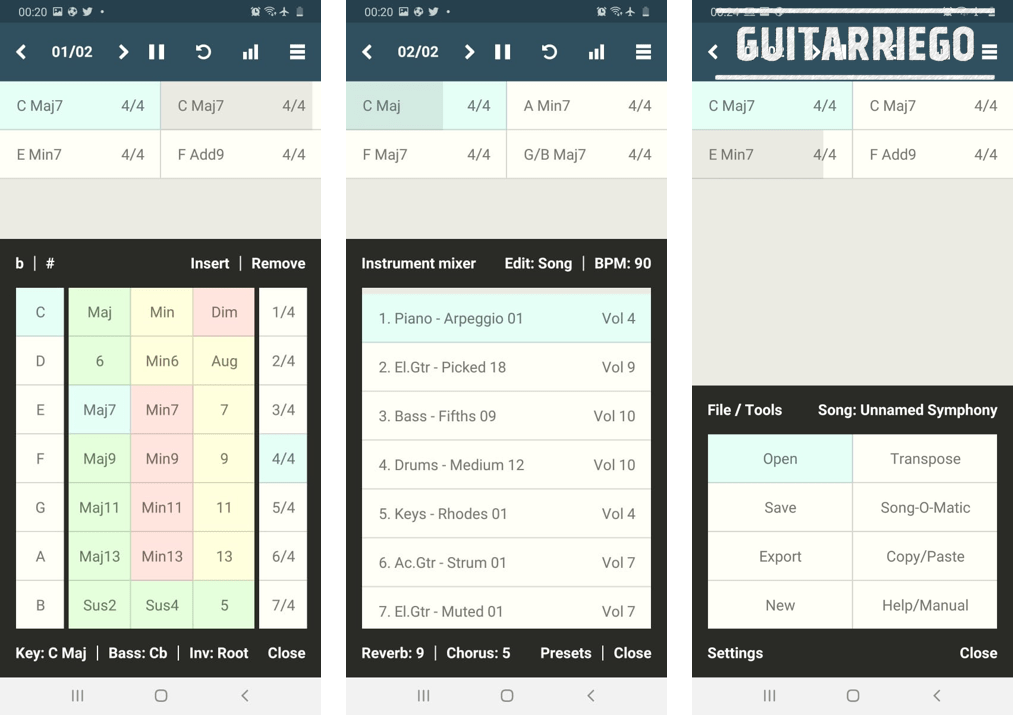
This app for your Android or iOS mobile device allows you to experiment with advanced chord progressions without instruments or fingering charts. You can create customizable backing tracks for your guitar solos or practice sessions.
Combine, mix and edit new or existing songs with different instruments and songwriting patterns. Chordbot has more than 60 types of chords, including the different inversions and bass notes. The automatic (or manual) reverse selector makes chord changes as smooth as possible.
Plus, it has more than 70 built-in compositing style presets. Combining and mixing over 400 dynamic instrument tracks.
You can export the songs as MIDI files for further refinement in a DAW, or send demos directly to your bandmates as WAV files.
Download the Chordbot app for your iPhone or Android Smartphone
Compatible with Android and iOS | App price: USD 3.84 | Free Lite Version
iReal Pro
This app has hundreds of songs or backing tracks of all kinds of styles. This app simulates a band that sounds very realistic to play with you while you practice.
iReal Pro is a very versatile and configurable tool. Thus, it allows you to write, create, modify, mix, record and compile songs or chord tabs of your favorite songs for reference.

Also, this mobile app is suitable for any type of musician or instrumentalist. Thus, you have 47 different accompaniment styles to choose from. Also, each style can be customized with a variety of instruments including acoustic and electric guitars, electric basses and acoustic guitars, drums, piano and more, which with the mixer function you can mix them to your liking. In addition, it has a recording function so you can record yourself with your virtual band and listen to yourself.
iReal Pro helps you improve your improv skills by looking at your chord diagrams. Also, there are guitar fingerings and scale recommendations for each chord. Plus, it has 50 exercises to practice common chord progressions.
Unfortunately, this mobile app is one of the most expensive on the list with a value published in the Google Play Store of USD 13.99
Download from Apple and Android.
Compatible with iOS and Android | App Cost: USD 13.99
Songtree – Collaborative Music
Songtree is a collaboration platform for musicians. Also, it can be seen as a social network for musicians.
This app for musicians’ cell phones allows you to record your songs, upload them to the community and interact with other musicians. Songtree will allow you to grow your network of music contacts. It is the perfect app to join musicians.
This mobile app, in addition to being used to record and share your music, also allows another to complement by recording what you have already done. So with Songtree you can start a recording session where others can join in and contribute to songs. In the same way, you can download a track that another user has published and use it as a base track to improvise. Once you’ve finished recording, you can post the new version online, creating a musical collaboration.
Songtree – Collaborative Music has practical recording features such as the built-in metronome and a good selection of high-quality audio effects.
Download from Apple and Android.
Compatible with Android and iOS | Free
Music Memos
It is an app for musicians that will turn a simple recording with a guitar or another instrument such as piano, into a musical band. With Music Memos you can use your iPhone or iPad to record your guitar in high-quality, uncompressed audio. The app will automatically detect your tempo, rhythmic feel, and chords.

Instantly Music Memos will add extremely realistic drums and bass to your musical idea, varying intensities and bases based on what you’ve played. Drums and bass are instantly adapted to match any chord and rhythm edit.
This app for iOS mobile devices allows you to change the tonic or root note of each musical measure. You can choose two types of drums, one more modern, but still classic acoustic audio and one more classic. In addition, you can choose that the base is supported by the hi-hat, ride or tom. Also with the bass you can choose between double bass or electric bass. In both cases you can choose simpler or more complex accompaniments. The adaptability and realism that this app has is surprising.
Music Memos is a great tool to stimulate your creativity and to be able to project an idea to a song immediately. Plus, you can instantly export and share your music with other members of your band. Additionally, you can quickly open your idea in Garageband (see below) to continue editing your song.
Compatible with iOS | Free
Best Backing Tracks Apps
- OneTrack: Backing Tracks for Pros
- Backing Track Player – StageBaxx
- Guitar Jam Tracks
OneTrack: Backing Tracks for Pros

The OneTrack: Backing Tracks for Pros app is a professional music player for your recording sessions, rehearsals, and live performances.
This mobile app for musicians lets you automatically skip your music from one track to the next. When one track ends, the next is instantly lined up. This app is an easy-to-use and very reliable tool for both the amateur and professional musician.
OneTrack lets you set the In and Out points for each track or song. This is especially useful when you need to rehearse a part of your track. Set the track to loop and auto play when required. You can use the iJet remote to control OneTrack from anywhere while on stage. There is a countdown timer so you have time between songs.
Sadly, this great mobile app for musicians is only available for iOS. Another bad news is that it is relatively expensive, starting at $ 13.99 for the basic version. Then, Four Channel Mode functionalities can be added for USD 7.99 or Click Track Pack 1 for USD 0.99. It’s clearly not one of the cheapest mobile apps for musicians, but keep in mind that it’s a one-time payment and it’s a professional-level tool.
Compatible with iOS | App cost from USD 12.99 the basic version
Backing Track Player – StageBaxx
This mobile app is a professional backing tracks player for live musicians for Android devices.
This app for professional musicians working with backing tracks allows automatic pause and shows the lyrics of your songs.

You can create your own playlist, sort it, disable auto pause for each track separately; set when each backing track should start.
During live performances, the application remembers which songs you have already played during your performance.
You can make changes to the lyrics of the songs so that you can always see them correctly during your recital. When copying your backing tracks to the internal storage or SD card of your Android mobile device, the new properties will be assigned to you. Thus, this professional backing track player is a complete solution for playing backing tracks live.
This mobile app for guitarists who play backing tracks is compatible with Android 4 and higher.
Backing Track Player – StageBaxx is a cheap paid tool but it has a demo version. The Backing Track Player Demo version assigns auto-pause randomly at any time, so it is only for testing purposes, but not for live performances.
Compatible with Android | App cost from USD 2.42 | Free demo version
Guitar Jam Tracks

This mobile app for guitarists is considered one of the best, if not the best application to jam and improvise with your guitar.
Guitar Jam Tracks from Ninebuzz Software lets you practice jams while learning the guitar scales in their various positions. The scale charts are easy to read and use, ideal for beginning and intermediate guitarists. It has tracks or songs of different musical styles. The scale charts are easy to read and show exactly where to put your fingers.
In due course, Apple introduced Guitar Jam Tracks as the best new app for Mac. This mobile app is undoubtedly popular and recognized by smartphone companies and their users, guitarists. This app helps you get out of the creative routine.
Download from Apple and Android.
Compatible with iOS and Android | App cost: USD 4.99
Best guitar tuner apps for Android or iOS mobile devices
- GuitarTuna
- Fender Tune
- Boss Chromatic Tuner App
- Pro Guitar Tuner
GuitarTuna

GuitarTuna is probably the most popular mobile tuner app. This mobile app for tuning guitar, bass and other instruments has more than 50 million downloads from the Android Play Store. Thus, it is one of the most recognized guitar tuner mobile apps. There is a very good reason for that, GuitarTuna is an easy, fast and accurate tuner app with the highest ratings, 4.7* / 5*.
GuitarTuna is a mobile app from the same creators of Yousician and uses the same recognition algorithm. This tuner has professional-level precision and is highly rated among the music community.
Unlike many guitar tuning apps, GuitarTuna works in noisy areas, since the app has the latest background noise cancellation technology.
But GuitarTuna isn’t just limited to the tuner function. Also, this app has 6 chord learning games and 4 songs to learn with tablatures for guitar, bass and ukulele.
Also, GuitarTuna is free.
Download from Apple and Android.
Compatible with Android and iOS | Free
Fender Tune

Fender Tune is the free guitar tuner from the world’s largest musical instrument manufacturer. This free app to tune your guitar has great precision for string instruments like guitar, bass and ukulele.
Complying with the standards of the most important company in the industry, the Fender Tune guitar tuner app for Android and iOS features DSP technology that detects low-frequency tones. In addition, it has a simple and easy-to-use interface.
Offers a variety of tuning modes for acoustic and electric guitar, bass, and ukulele. It has 22 different tunings.
It comes with various modes of use. The Auto-Tune mode that hears the note and tells you the precise pitch. On the other hand, the manual mode provides tone samples to tune your guitar by ear. Finally, the chromatic mode that allows you to tune any instrument and note on the scale.
Compatible with Android and iOS | Free
Boss Chromatic Tuner App

The BOSS Tuner app features BOSS’s leading tuning technology to your iOS and Android mobile devices. The handy app features the familiar look and intuitive display style of the classic TU-3 and TU-3W pedal tuner.
With the microphone of your mobile device, you can tune various instruments such as guitar, bass, violin, cello, and other musical instruments. In addition to chromatic tuning, the app can emit reference tones for tuning by ear. The BOSS Tuner app is available on the App Store and Google Play for free.
Compatible with Android and iOS | Free App
Pro Guitar Tuner

This app is originally an online guitar tuner that was later developed for Android phones and iPhone. Like the online tuner, this mobile app is a chromatic tuner app that also supports various string instruments, including mandolin, bass, guitar, violin, ukulele, and balalaika.

Pro Guitar Tuner is at the top in terms of precision and ease and features a classic interface. The mobile phone app contains a large library of different tunings for different musical instruments.
On our site you can use the online version only valid for desktop browsers: Free online guitar tuner.
Compatible with Android and iOS | App value: USD 9.99 | Free online version for computer browsers
Other guitar apps for iOS that may interest you
Anytune
Anytune is the smartphone app that helps you learn to play by ear. You can play, transcribe, practice, and perform songs by slowing down the tempo without affecting the pitch.
With Anytune you can select each note to learn a piece thoroughly. Also, you can play along with your favorite songs by starting slowly by lowering the tempo, and then gradually increasing the tempo when you feel comfortable.
If you want to transpose the song, with Anytune you can adjust the tone of the songs as you want, for example, to suit your vocal register.
When you download this app for musicians, you get the basic version of Anytune, which is free. Lueog, you will be able to update the app with a bundle of in-app purchase features or simply download Anytune Pro +.
Anytune Free Download and Anytune Pro +.
Compatible with iOS | App cost: Free and full limited version USD 14.99
Which smartphone to choose if you are a guitarist, an iPhone – iOS or an Android?
It is always a very personal matter, but if you read the entire article, even if you have Android you will agree with us that iOS offers a much more variety of mobile guitar apps for guitarists. In fact, almost all the apps for guitar that are on Android are also on iOS. Thus, of the 32 applications included in this article, 31 are compatible with Apple devices – iOS and only 19 for Android.
So, if you are not decided between iOS or Android, if you are a guitarist who will use his mobile phone to play the guitar, do not hesitate, buy an iPhone or iPad!
What is your favorite guitar app?
If your favorite app is not on our list, please tell us what it is and why in the comment section below.
Notes related to mobile apps for guitar: The best VST simulators of guitar amps and Best free DAWs: software to record and edit music 2021.